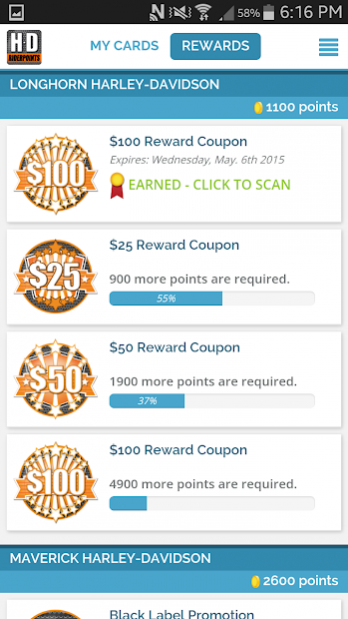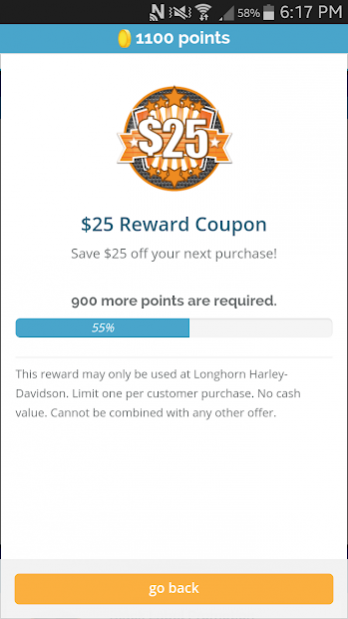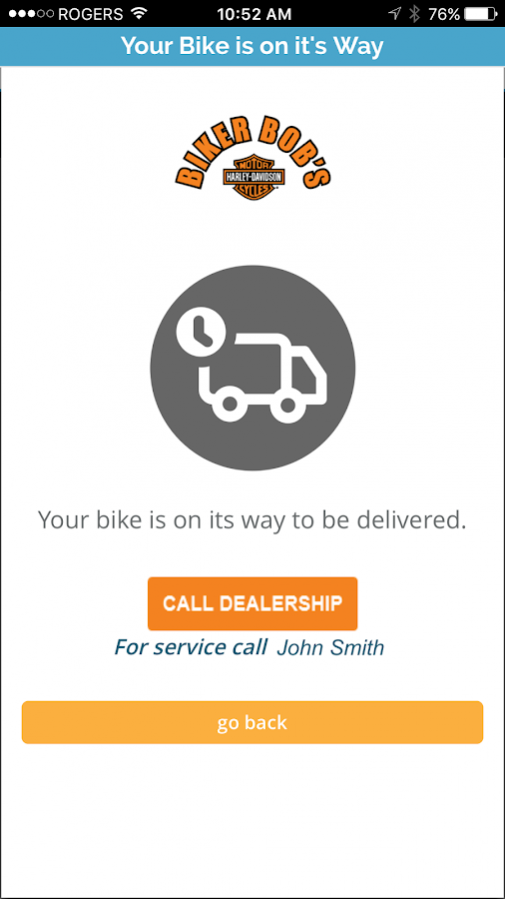HD RiderPoints
Free Version
Publisher Description
With HD RiderPoints, you can use your rewards card for purchases at participating Harley-Davidson dealerships in the United States, Canada and Australia.
View your points balance, track rewards progress and redeem rewards right through your phone.
Enhanced features include Beacon proximity awareness supporting scavenger hunts for bonus points and special deals based on your location that will notify you through the HD RiderPoints App.
Beginning in version 1.5.x of HD RiderPoints, you can track work being done on your bike as it happens and receive updates at each stage of the service process.
Features include:
- Rewards card
- Points Balance
- Dealership notifications
- Rewards tracking & history
- Beacon support to interact with dealership beacons*
- Service tracker support to allow you to track the service status of your bike*
- Rewards selection and redemption
- Current campaign information
- Profile management
* Beacon and Service Tracker are only available at participating retailers. Check with your dealer.
About HD RiderPoints
HD RiderPoints is a free app for Android published in the Food & Drink list of apps, part of Home & Hobby.
The company that develops HD RiderPoints is Socilogica Technology Ltd.. The latest version released by its developer is 1.0. This app was rated by 1 users of our site and has an average rating of 4.0.
To install HD RiderPoints on your Android device, just click the green Continue To App button above to start the installation process. The app is listed on our website since 2017-04-20 and was downloaded 3 times. We have already checked if the download link is safe, however for your own protection we recommend that you scan the downloaded app with your antivirus. Your antivirus may detect the HD RiderPoints as malware as malware if the download link to com.socilogica.ux.hdriderpoints is broken.
How to install HD RiderPoints on your Android device:
- Click on the Continue To App button on our website. This will redirect you to Google Play.
- Once the HD RiderPoints is shown in the Google Play listing of your Android device, you can start its download and installation. Tap on the Install button located below the search bar and to the right of the app icon.
- A pop-up window with the permissions required by HD RiderPoints will be shown. Click on Accept to continue the process.
- HD RiderPoints will be downloaded onto your device, displaying a progress. Once the download completes, the installation will start and you'll get a notification after the installation is finished.